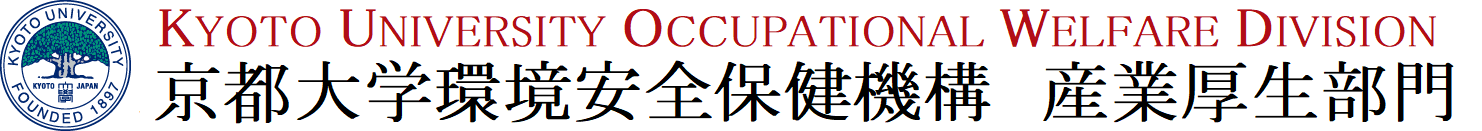令和6年度10月入学生等を対象として、11月1日(金)〜11月12日(火)の間、学生期間外健康診断を実施致します。
Health Checkups outside the regular period for students will be provided from November 1st(Fri) through 12th (Tue), 2024 for the students who enter Kyoto University in October 2024.
WEB 問診入力 WEB questionnaire
受検日の前日中までに学内ネットワーク※から下記「WEB問診ログイン(学内限定)」ボタンより、問診票への入力を行なってください。
事前のWeb問診入力がない場合は、会場設置の専用タブレット端末にて回答いただきます。
専用端末の台数が限られており、会場での回答は長時間の待ち時間が予想されますのでご注意ください。
※Web問診には学内ネットワーク(KUINS)および学内無線LAN(KUINS-Air)に接続されたPC・スマートフォン等からのみアクセス可能となっております。設定の詳細につきましては、情報環境機構のウェブサイトをご参照下さい。
- 学術情報ネットワーク(情報環境機構)
http://www.iimc.kyoto-u.ac.jp/ja/services/kuins/
The medical questionnaire needs to be filled out online by the day before the checkup date by KUINS or KUINS-Air.
If you cannot successfully access the site or answer the questionnaire, you can use the on-site PC to answer the questionnaire just before the checkup. On that case, you may have to wait for some time due to the limited number of the PCs.
- Kyoto University Integrated Network System (KUINS)
http://www.iimc.kyoto-u.ac.jp/en/services/kuins/
WEB問診登録方法(2024年10月16日(水)~)
- WEB問診ログイン(学内限定)ボタンをクリックし、ログイン画面でECS-IDおよびパスワードを入力して下さい。
- WEB問診マニュアル(PDF)に従って操作してください。
- Click the WEB Questionnaire site login (The university LAN limited access) and input your ECS-ID and passwords.
- Check the manual for information on how to answer the WEB questionnaire.
健康診断の結果について About Results
健康診断の結果は『健康診断結果通知書』として証明書自動発行機で発行することができますので、発行開始日(2025年1月6日)以降に各自で発行してください。
Health checkups outside the regular period for students enrolled in October 2024
胸部X線撮影必須対象者一覧 Students required to have chest X-ray
視力検査方法 How to test your visual acuity
採尿方法 How to Collect a Urine Sample